Install BuGlobal Typeface
BuGlobal is a new kind of typeface for computers. Within the same binary-256 "eighth-bit" keyboard format used for today's standard computer typefaces, BuGlobal offers you eighty more characters, it corrects numerous character and formatting flaws appearing in today's standard computer typefaces, and its letters are aerodynamically designed to make your reading easier. A sample of this typeface appears below:
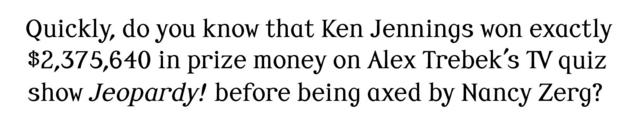
For your convenience, BuGlobal has two parts:
1. Four downloadable font files titled BuGlobal-plain, BuGlobal-italic, BuGlobal-bold, and BuGlobal-bolditalic.
2. A user's guide titled A Lovely Face that describes how BuGlobal differs greatly from standard computer typefaces, provides the keystrokes you'll need to type its new characters, and describes the new and unique ways to use them.
3. To install BuGlobal in your computer…
After you have (1) gone to the internet and opened the Authors Guild website whose title is robertbrownbutler.net, and (2) found a line near this website's top that says HOME WORKS AUTHOR'S RESIDENCE CONTACT BuGLOBAL TYPEFACE then (3) clicked on BuGLOBAL TYPEFACE, below this title you will see four vertically aligned typeface icons somewhat as they appear below…
Above are the four font files, BuGlobal-plain, BuGlobal-italic, BuGlobal-bold, and BuGlobal-bolditalic.
Load these files into your computer as follows:
1. Close all documents on your computer.
2. Move the four files onto your desktop.
3. Load the four files into your computer's font files.
4. Restart your computer.
5. On your computer's pulldown menu of typefaces listed in alphabetical order, scroll down to BuGlobal and you will see part of your menu that looks somewhat like this:
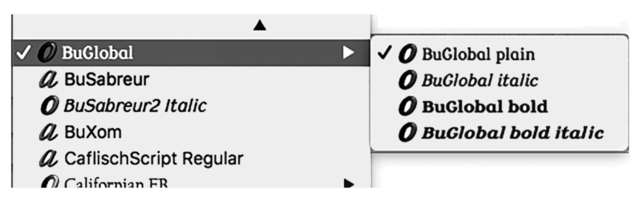
Click on BuGlobal, open a document, and start typing. Test-type the four versions of BuGlobal (plain, bold, italic, and bold-italic) by clicking on each icon on your word processor's toolbar to make sure they display properly. If these files do not transmit, email me at robert3butler@gmail.com, and I will do what I can to email them to you directly.
If you want to type a super-bold, super-italic, or super-bold-italic version of BuGlobal, open your computer's pull-down menu to BuGlobal and move your cursor to the right to a sub-menu that lists the four versions of BuGlobal as appears below:
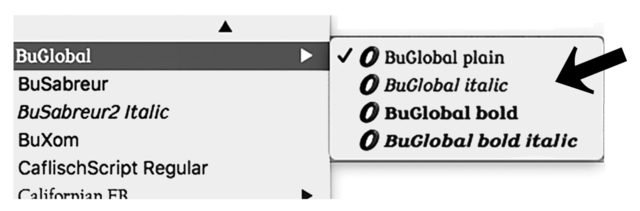
Select the super version you want to type. On your computer display, each version of BuGlobal will look somewhat like this:
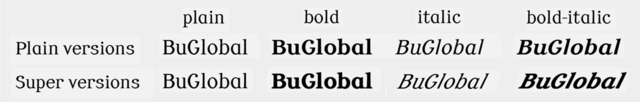
To Buy the User's Guide…
Go to Amazon.com > Books, and in the topmost entry pane type A Lovely Face, Robert Butler … appears an introductory page whose top looks something like this:
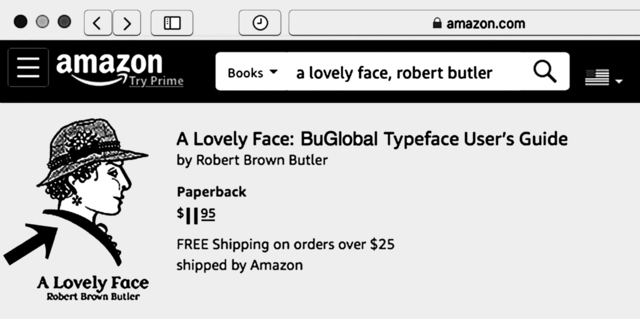
Click on the book's cover … it enlarges and says above the cover, Look Inside. Click again on the cover and it will greatly enlarge. Click on the triangular arrow at the middle right of the cover and it will open to the initial page inside. By repeatedly clicking the arrow you can preview the book's first few pages.
OR you can browse through a "Book Section" list to the left of the cover that looks somewhat like the image below. Browse through these pages to your heart's content.
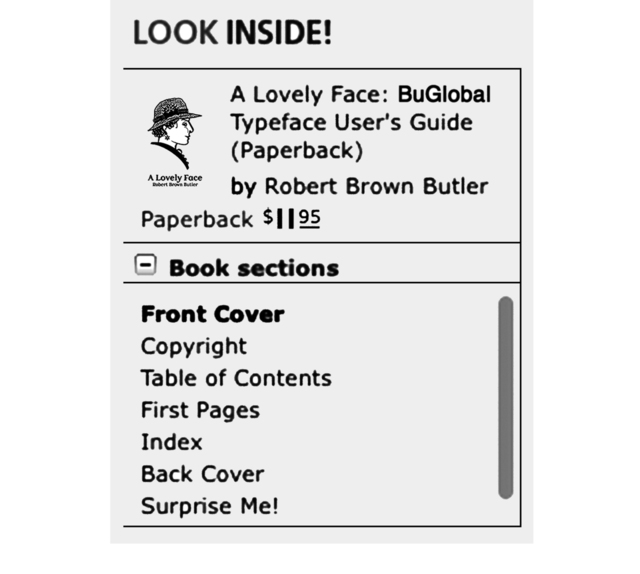
To buy the user's guide, follow Amazon's directions and they will cash you out and mail the book to your given street address. If you have any difficulties (improper delivery, damaged contents, etc.) contact Amazon and they will help you.



